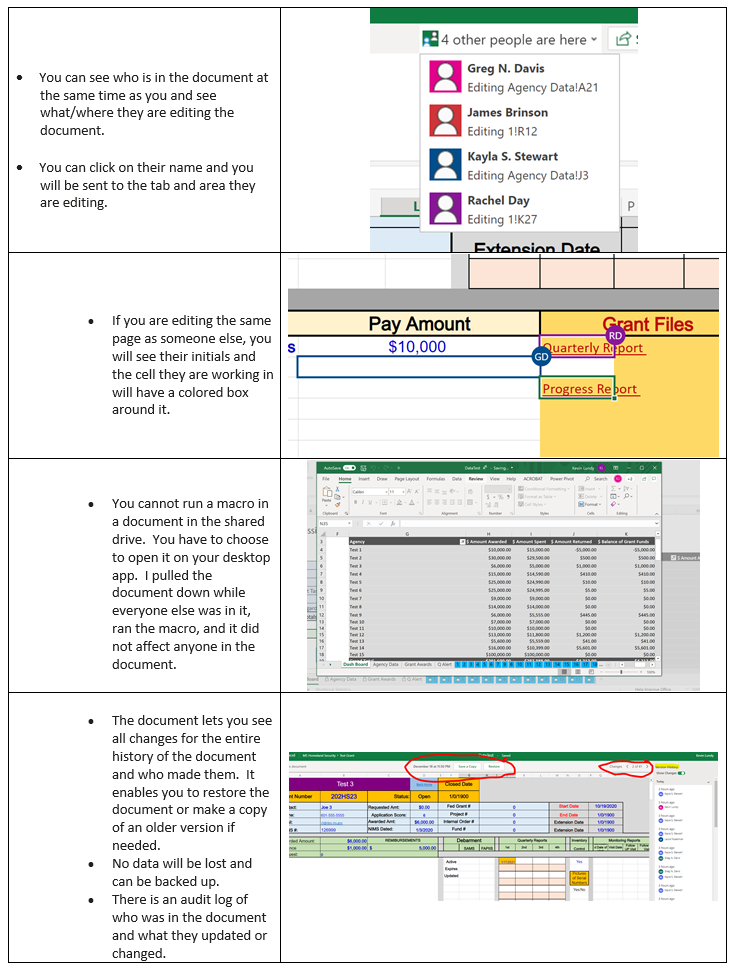MOHS Data Project
Telling Our Story
This project’s goal is to create a grant data capturing system that will tell the grant stakeholders the positive impact the Missippi Office of Homeland Security has on the state of Mississippi through timely and accurate data collection.
In today’s data driven world it is not import what you did, but it is import what you documented you did.
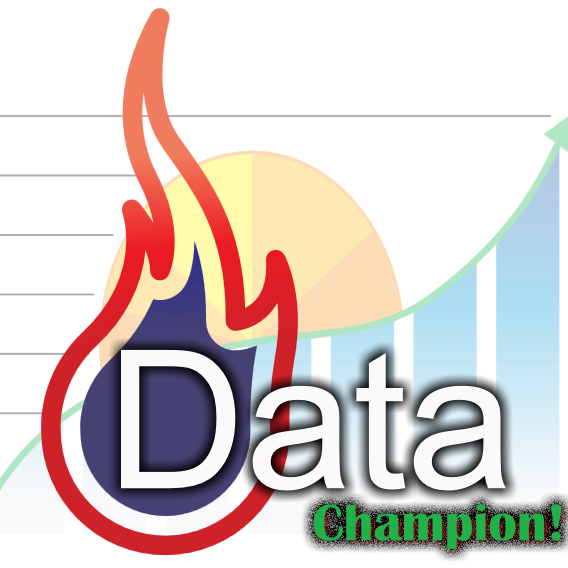




GTS Working Issues
File verion Final2.1
Completion Date – 12/21/2020
During the kick-off meeting, a concern was that the document has historically not been able to be shared and would not allow multiple users.
Step 1 – Create a test document. – Done
Step 2 – Place document on MOHS shared drive – Done.
Step 3 – Schedule date/time to have all office personnel test document – Done
Step 4 – analyze test results adjust and make changes – Done
Step 5- close issue – Done
Sumbit a New Issue
Document Sharing Video
Learn the webpage
This video will cover how to navigate this webpage as we work on this project.
Document sharing issues
This video will cover the “What-to-Knows” for the document sharing test.
Video Update Version 2.1
Changes after testing
This video will cover the changes made after testing.
FEMA Tab
This video will cover the “FEMA Tab” macro and functions.
Note: You must have the documetn open in Desktop App to run FEMA Macro
Workflow
Data Entry Workflow
This video will cover the data Entery Workflow
Monitoring
This video will cover what tabs need to be monitored for grant status.
Inventory Database Issues
Completion date – 12/30/2020
Need to get data out of EEMS FMS and build new DB in Excel
Step 1 – DPS IT dept to install Net Motion – Done
Step 2- Get Access to Remote Desktop – Done
Step 3 – Pull data into Excel. – Done
Step 4 – Build DB – Done
Step 5 – DPS IT to fix Remote Connection – Done
Project Status
File Sharing Results